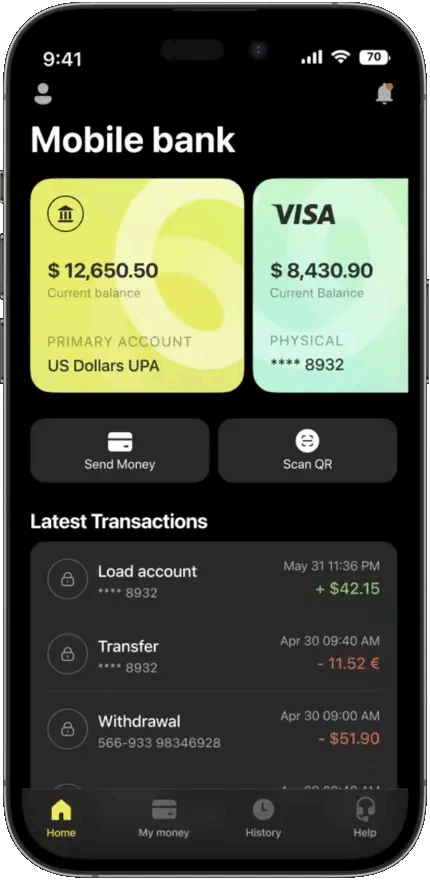Mobile Bank Application
A mobile app to accelerate financial operations
Ongoing
Mobile development
Fintech
Mobile (iOS)
Sufficient feature list
The app allows you to manage your finances, make local and international transactions, and create requests.
Top-level security
To start using the app, you must pass an extensive verification process and create a unique password. Also, Face ID and four-digit codes are available.
Virtual card issue
You can order a virtual card that will provide you with more security, lower maintenance costs, and easier management.
Help and support
Hide all the annotations if necessary and erase the incorrect lines.
About
Project Idea
The client came to us with an idea for a mobile fintech banking app. Besides required features like sending and receiving international transactions and managing credit cards, the client wanted the app to have the utmost security and data protection.
The Сlient Had
- Initial idea
We were responsible for
- Frontend iOS app development
- Backend iOS app development
Team
Project manager
Business analyst
UX/UI designer
Backend engineer
Two iOS engineers
QA engineer
Wireframes
We have started the design process with wireframing and prototyping. Here is what our high-fidelity wireframes looked like.
Technology Stack
User research
persona #1
Alejandro
US employee, 35 years
Alejandro was interested in growing plants since childhood, helped his parents on plantations, and received a degree in agriculture. For the last 10 years, Alejandro has worked in the state of Tamaulipas, Mexico. He then moved to the US to increase his income. Now Alejandro legally works on a farm in the US where he receives a salary in a US bank account.
Alejandro faced the problem of transferring money from the US to Mexico for his family. Now, he is looking for ways to conduct legal and secure online money transfers from the US to Mexico.
persona #2
William
Employer, 60 years
William has been farming all his life. He inherited his first farm, then he purchased more land and expanded the business. Now William owns a dozen farms across America. They supply groceries to supermarkets and private shops. William has run the business with his wife and brothers for more than 30 years.
Due to the expansive working areas and the locations of the farms across America, William needs to recruit a large number of workers. Some of the workers are Americans, but William also hires immigrants. William legally employs all workers and pays a formal salary. Therefore, William is looking for a convenient banking platform to make formal salary payments to his employees, including immigrants.
persona #3
Jessica
Mobile application support worker, 29 years
Jessica was born and raised in Los Angeles. She graduated from University with a degree in Economics. She worked as an accountant in a big company. Then she got married and went on maternity leave. When it was over, Jessica realized that she no longer wanted to be an accountant and found a temporary job with a mobile banking support service.
Work in support service allows Jessica to work from home with flexible hours. Responsibilities at work include answering customer questions in the mobile app support chat.
- mobile
Prototype
In the end, we have assembled a clickable prototype to demonstrate, test ideas, and complete the discovery phase. Try it now
Key features
Verification
To register in the app, a new user has to complete a multi-step verification process that includes identification by selfie, confirmation of address, and an identification document that includes a photo.
Authentication
The user can set up a password, a verification via SMS, an access PIN code, and a Face ID to make sure all their personal data stays protected.
Requesting money
Users can create QR codes and links that they can share to request money from other people.
Managing finances
On the main screen, the app will display the most important information about the user's accounts along with the “Send money” and “Scan QR” buttons for quicker operations.
Adding cards
Besides requesting a launch of a new physical card, users can create virtual cards that will facilitate money management and provide better security.
Operations history
All monetary withdrawals, transfers, and deposits are shown on the main screen and in a separate section so the user can follow their financial history.
Development process
1. Ideation
We helped our client polish the idea
2. Research
We conducted user and competitor research
3. Design
Wireframes and prototypes
4. Development
The first step was to create an MVP
5. Testing
Manual and automated tests to ensure the best performance
6. Ready for release
All the steps are finished
Challenges and Solutions
Know Your Customer verification
Problem:
Most banks require the Know Your Customer verification in order to avoid potential fraud or app misuse. As a rule, such apps have long forms for data submission and if something was entered incorrectly, a user would have to redo everything from scratch.
Solution:
We have implemented a chatbot-like KYC flow. We followed a very simple idea—humans like talking with other humans more than with machines. Under the hood, it works as an ordinary form which allows us to implement and maintain this functionality quickly.
Multiple access to an account for family members
Problem:
As our users primarily send money abroad to their families, there can be uncomfortable scenarios like potentially high transaction fees from a receiving bank.
Solution:
We solved this problem by allowing users to issue an additional physical card or duplicate of an existing card that can be sent to any location so that their relatives can use it from abroad.